Ender 3 Heating Failed: If you have an FDM-based 3D printer, then you will have faced a problem of heating error or thermal runaway problem (or will face it in the future). In this article, I will be discussing the possible reasons for heating errors and thermal runaway problems in 3D printers along with their solutions.
Common Temperature and Ender 3 Heating Failed Error
The frequently occurred temperature and Ender 3 Heating Failed Error [in 3D printers] are listed here:
- Error: Heating failed, system stopped! Heater_ID: 0
- Thermal Runaway: E1 Printer Halted
- MINTEMP Error
These are the common heating problems in 3D printers. Now, I will discuss the reasons and possible solutions to each problem individually.
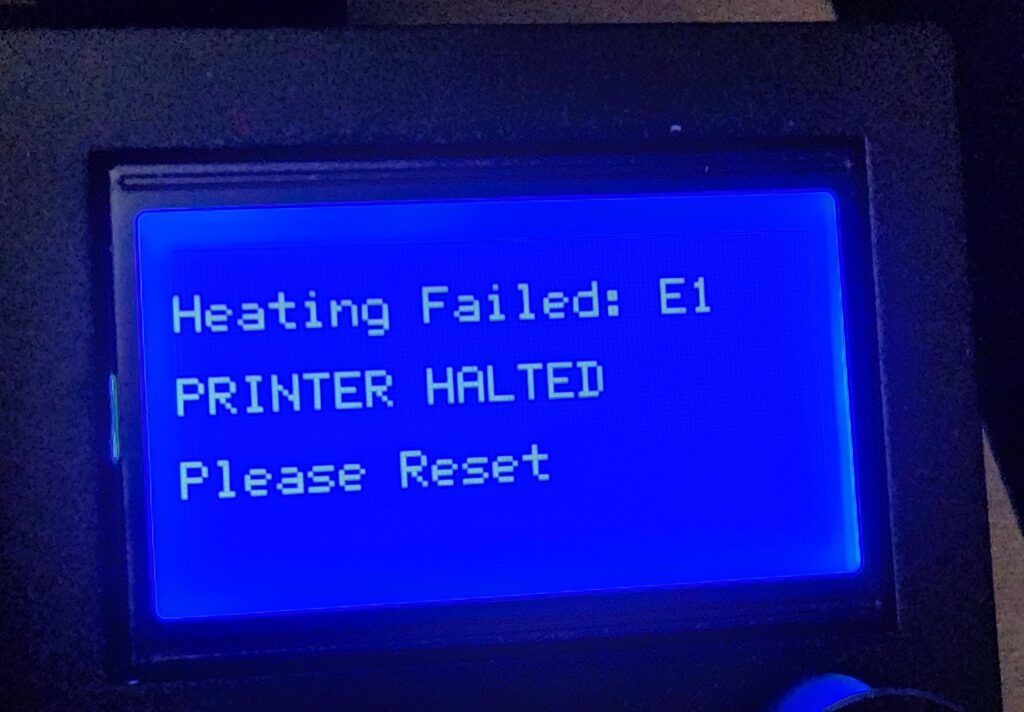
Error: Heating failed, system stopped! Heater_ID: 0
Reason: If you are seeing this Heating Error in 3D Printer, then the reason for this error is that the heating element of the 3D printer is not powering up. It may be due to the following reason(s):
- The heating element has been damaged.
- Connectors/wires may have been damaged.
- The heater relay may have been damaged.
Solution: You should first check your heating element/cartridge heater if it is working properly. Then check the wires and connectors. In the last check, the relay for the heater. I think you will get the solution for this particular error.
Also Read:
Say Goodbye to 3D Printing Top Layer Problems
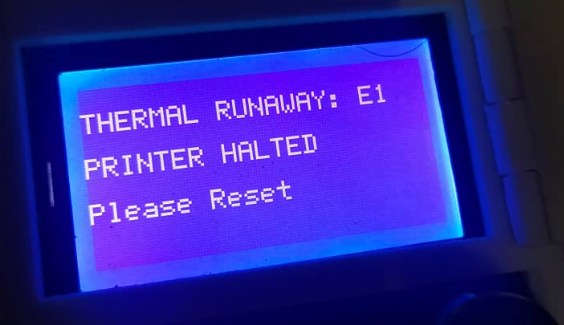
Thermal Runaway: E1 Printer Halted
Thermal Runaway Protection and its Importance
Thermal runaway protection is a safety feature that manufacturers have introduced to 3D printers to prevent thermal runaway issues. Manufacturers have added a safety feature called thermal runaway protection to 3D printers to stop thermal runaway problems.
What is Thermal Runaway [Ender 3 Heating Failed]?
A thermal runaway represents one of the most risky and troublesome issues that may occur during printing. When a printer fails to maintain the correct temperature, it might escalate to an extreme degree, resulting in a thermal runaway fault. Apart from various other complications arising from this problem, the primary concern is the potential risk of the printer catching fire—an occurrence not uncommon in such situations.
With thermal runaway protection activated, a 3D printer automatically halts printing if it detects a prolonged processing of an incorrect thermistor value (temperature reading is identified through resistance fluctuations). This preventive measure is taken to avoid potential harm.
Reasons: One of the primary causes of thermal runaway faults is misalignment or a problem with the temperature sensor. Hence following things should be checked when you face this “Thermal Runaway: E1 Printer Halted” message:
- The heater Cartridge is loose or unplugged.
- damaged wire in the heater cartridge.
- Broken thermistor bulb or damaged thermistor cartridge
Solutions: When you face the thermal runaway problem, check the above-mentioned reasons and perform the following tasks:
- In case the heater cartridge is loose or disconnected, reconnect the wire at both the hot end and the board securely.
- If the heater or its wiring is compromised, replace the heater cartridge. After switching to a different wattage, conduct PID tuning for optimal performance.
- If the thermistor is found to be damaged, promptly replace it. Some boards lack thermistor short protection, so replacing the thermistor immediately helps prevent potential board damage.
Let’s discuss another common Heating Error in 3D Printer – “MINTEMP”
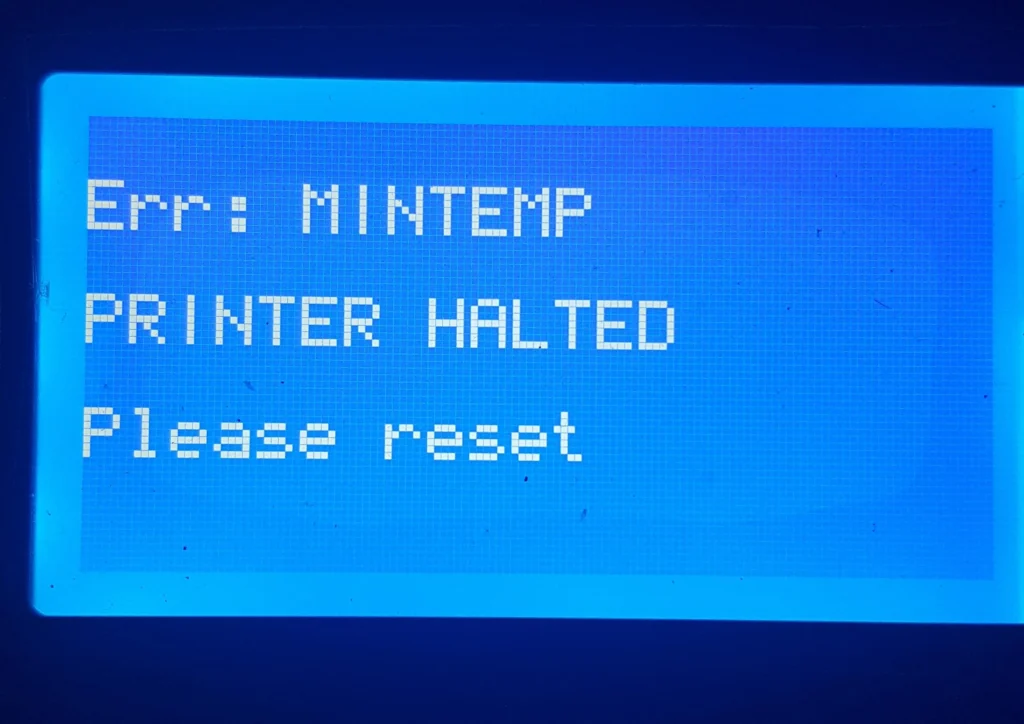
MINTEMP Heating Error in 3D Printer [Ender 3 Heating Failed]
There is another event that lead to the Marlin “heating failed” error. That is a “MINTEMP” problem. This typically has to do with the 3D printer bed or nozzle failing to reach the temperature for whatever reason.
If one end of the thermistor isn’t firmly in place, it may pick up the temperature from the air and may even force the hot end to continue heating – because the air is much cooler than the hot end should be. That might cause a MINTEMP problem. This approximately translates to “the printer is not heating up.”
Reasons: The MINITEMP error may be occurring due to the following reasons:
- If the thermistor is not placed firmly in its proper place, it may be hanging in the air.
- Low room temperature or unheated space can also result in MINITEMP errors.
Solutions: When you face the MINITEMP error message you should check the above reasons and take the following steps:
- Ensure both ends of the thermistor are firmly connected.
- If issues persist, contemplate substituting the thermistor with a new one.
- Investigate whether the problem is associated with PID values.
- If the ambient temperature is too low, hindering the printer from reaching its operating temperature rapidly, consider warming the environment, relocating the printer, or placing it inside an insulated enclosure or tent to facilitate successful printing.
These are some common heating error in 3D Printer based on the fused deposition modeling technique. I hope It will help you to identify and resolve the heating problem in your 3D printer. If you have any suggestions or queries feel free to comment below.

Pingback: Resolving Filament Not Coming Out of 3D Printer – A Complete Troubleshooting Guide - TechKnowLab